As a photo printing business, we are thrilled to offer our customers the top-of-the-line Epson Surecolor P9000 photo printer. This printer is designed to produce high-quality and accurate prints, which we are confident will exceed your expectations.
One of the key features of the Epson Surecolor P9000 is its ten-color system. This system produces highly accurate and vivid colors that include cyan, magenta, yellow, light cyan, light magenta, light black, light light black, photo black, matte black, and orange. With this broad range of colors, we can produce prints with exceptional color accuracy and sharpness.
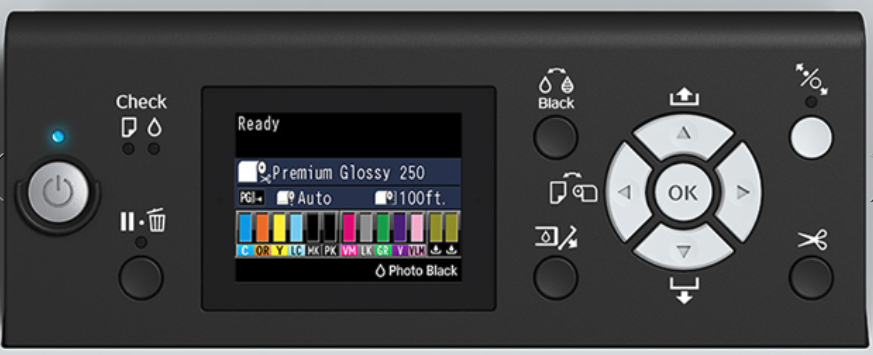
The Epson Surecolor P9000 is also capable of printing up to 44 inches wide, which is ideal for large-format prints, and as long as the paper roll. Additionally, the printer has a nozzle check function that verifies the functionality of each color nozzle before printing, ensuring that every print is of the highest quality.
Another major advantage of the Epson Surecolor P9000 is its speed. With print speeds of up to 16 square feet per hour, we can produce high-quality prints quickly and efficiently without sacrificing productivity or quality.

Furthermore, the Epson Surecolor P9000 can print on glossy, matte, and fine art paper, providing various options for customers. This feature enables us to offer our customers a range of options to choose from, depending on the desired look and feel of the final print.
In conclusion, we are proud to offer the Epson Surecolor P9000 photo printer to our customers. Its broad range of features and capabilities make it an ideal choice for professional photographers, graphic designers, and artists seeking to produce high-quality prints for a range of applications. We are confident that this printer will help us provide you with the best possible print quality for your photos.



